Staying connected in remote areas has always been a challenge, but thanks to T-Mobile’s partnership with SpaceX’s Starlink, that’s about to change. iPhone users in the U.S. can now sign up for the T-Mobile Starlink beta program and enjoy free satellite connectivity until July 2025. Here’s everything you need to know about how to sign up for Starlink’s beta test for free, what to expect, and how this service could revolutionize your mobile experience.
Table of Contents
What is T-Mobile Starlink?
T-Mobile Starlink is a groundbreaking satellite-to-cell service that allows you to stay connected even in areas without traditional cellular coverage. By leveraging SpaceX’s Starlink satellites, this service ensures that you can send and receive texts, and eventually make calls and use data, no matter where you are—as long as you have a clear view of the sky.
This service is particularly useful for outdoor enthusiasts, travelers, and anyone who frequently finds themselves in “dead zones.” Whether you’re hiking in Yosemite or exploring the Grand Canyon, T-Mobile Starlink ensures you’re never out of touch.
How to Sign Up for the Starlink Beta Test
Signing up for the T-Mobile Starlink beta is simple and free. Here’s a step-by-step guide:
- Visit the Official Registration Page: Go to T-Mobile’s Starlink beta registration website.
- Enter Your Details: Provide your full name, email address, and T-Mobile phone number.
- Wait for Confirmation: Once verified, you’ll receive an email confirming your spot on the waitlist.
Pro Tip: If you register before the end of February 2025, you’ll lock in a discounted rate of 10permonthstartinginJuly,comparedtothestandard10permonthstartinginJuly,comparedtothestandard15 per month for T-Mobile customers or $20 per month for non-T-Mobile users.
Who Can Join the Beta Program?
To participate in the T-Mobile Starlink beta, you’ll need to meet the following requirements:
- Device Compatibility: You must have an iPhone 14, iPhone 15, or iPhone 16 model running the latest version of iOS.
- Carrier Requirements: While the beta is open to non-T-Mobile customers, T-Mobile users with a Go5G Next plan will get the service for free after the beta ends.
- Location: The service is currently available only in the U.S.
What Can You Do with T-Mobile Starlink?
During the beta phase, the service focuses on text messaging. Here’s what you can expect:
- Send and Receive Texts: Use iMessage or SMS to stay in touch, even in areas with no cellular or Wi-Fi coverage.
- Emergency Connectivity: Receive Wireless Emergency Alerts (WEAs) nationwide.
- Future Features: T-Mobile plans to add support for voice calls, mobile data, and picture messaging in the near future.
How Does It Work?
When you’re in an area without cellular service, your iPhone will automatically connect to a Starlink satellite. Unlike Apple’s existing satellite connectivity (which requires manual aiming), Starlink establishes the connection seamlessly. Your iPhone will display “SAT” in the status bar when using the service.
How to Opt Out of the Service
If you decide the service isn’t for you, you can easily disable it:
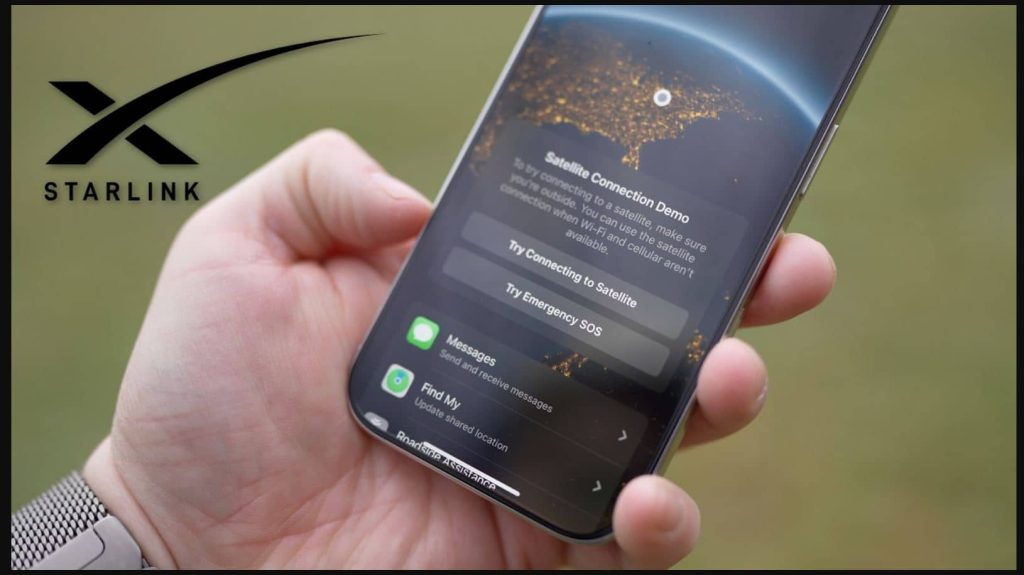
- Open the Settings app on your iPhone.
- Tap Cellular.
- Select your carrier or phone number.
- Toggle off the Satellite option.
Why T-Mobile Starlink is a Game-Changer
T-Mobile Starlink is not just another connectivity option—it’s a revolutionary step toward eliminating dead zones. By partnering with SpaceX, T-Mobile is leveraging one of the largest satellite constellations in the world. If you’re curious about how Starlink satellites work, check out the official Starlink website for detailed insights into their technology and global coverage.
For T-Mobile customers, this service is a no-brainer, especially if you’re on the Go5G Next plan. Learn more about the benefits of this plan on the T-Mobile Go5G Next Plan Details page.
conclusion
The T-Mobile Starlink beta is an exciting opportunity for iPhone users to experience next-level connectivity. Whether you’re an adventurer, a frequent traveler, or just someone who hates dead zones, this service could be a game-changer. Don’t miss your chance to sign up for free and lock in discounted rates by registering before the end of February 2025.
You may also know : iOS 18.3.1 New Features: Security Updates and Why You Should Update Now
FAQS
1. What is the T-Mobile Starlink Beta Program?
The T-Mobile Starlink Beta Program allows iPhone users to connect to SpaceX’s Starlink satellites for satellite-to-cell connectivity. This service provides texting, and in the future, voice calls, data, and picture messaging, even in remote areas without cellular coverage.
2. How can I sign up for the T-Mobile Starlink Beta?
To sign up, go to T-Mobile’s Starlink beta registration page, enter your details (name, email, T-Mobile phone number), and wait for confirmation. If you sign up before February 2025, you can lock in a discounted rate.
3. Is the service free during the beta test?
Yes, the service is free during the beta test, which lasts until July 2025. After that, T-Mobile customers with a Go5G Next plan will get the service for free, while others may need to pay a monthly fee.


1 thought on “How to Sign Up for Starlink’s Beta Test for Free: A Complete Guide for iPhone Users”